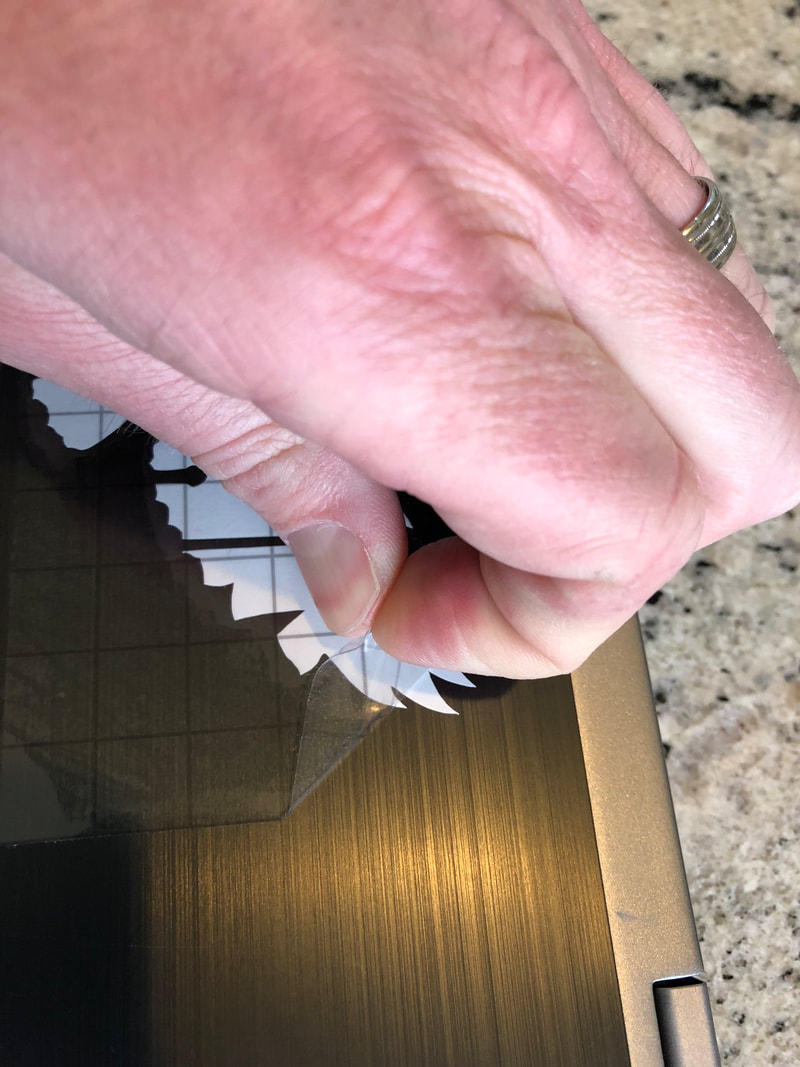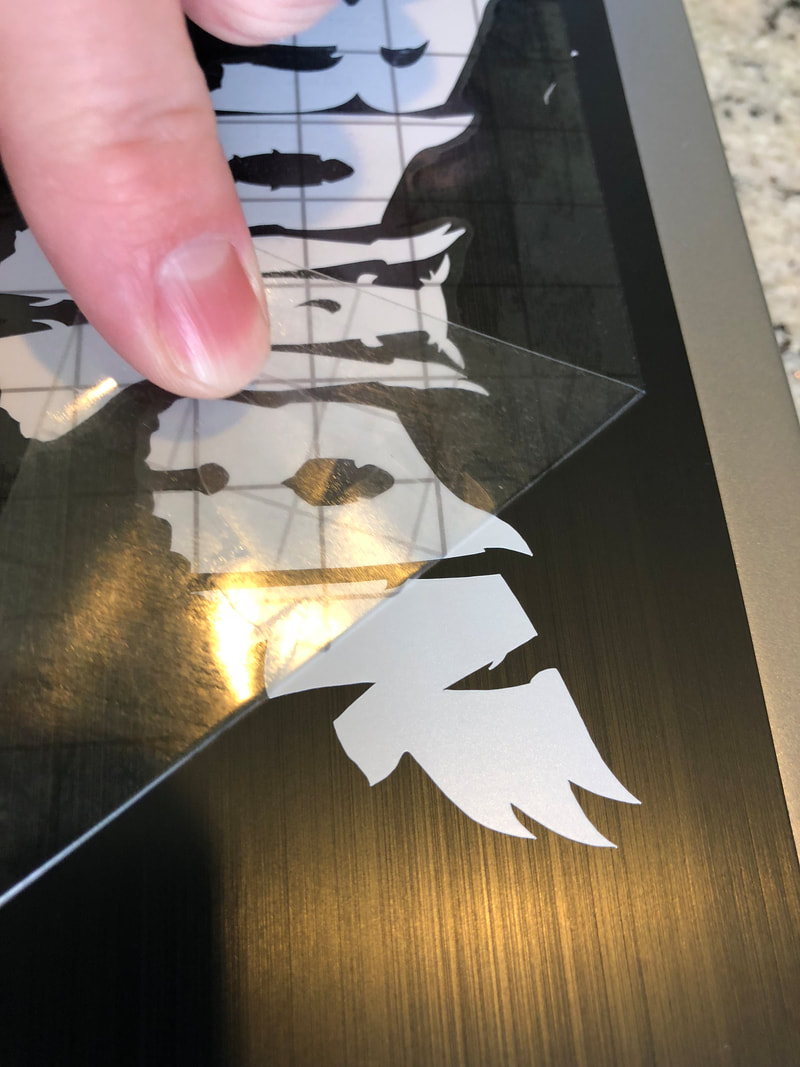How To Mount A Decal/Sticker On A Laptop
MATERIALS |
- Vinyl Decal
- Rubbing alcohol (optional for laptop mounting)
- Paper Towels or a Soft Cloth
- Old [credit] card or Squeegee
STEPS
1. CLEAN THE SURFACE
Wipe down the area of the laptop where you wish to apply the decal. You'll want to ensure that the area is oil or residue free, as that can hinder the tackiness of the decal on the computer surface. You may want to use a cotton ball (or paper towel) dabbed with rubbing alcohol to clean the surface.
2.PREPARE THE DECAL
Shipping can lead to a slight separation between the transfer tape (clear material over the decal). Before you peel off the backing of the decal, it is recommended to apply pressure to the decal. You can do so by firmly rubbing a squeegee or credit card across the clear transfer tape. This removes any air bubbles that may have formed and makes the decal adhere better to the transfer tape.
3. REMOVE THE BACKING
Peel the white paper backing off the vinyl decal. If the decal clings to the backing (and it may), slowly replace the paper backing and rub the squeegee over the surface. Again, peel the white backing off of the sticker at a 45 degree angle slowly.
4. APPLY THE DECAL TO THE LAPTOP
Slowly lower the decal onto the laptop. We find it best to bend it slightly and place the center of the decal on the surface first. This helps to align it properly since you'll only get one chance to apply the decal.
Once you've placed it in your desired location, rub it firmly in place using a squeegee, credit card or, an old hotel room key. Start from the middle and work outwards to remove any air bubbles.
Once you've placed it in your desired location, rub it firmly in place using a squeegee, credit card or, an old hotel room key. Start from the middle and work outwards to remove any air bubbles.
5. REMOVE THE TRANSFER TAPE
Slowly peel the clear transfer tape off at roughly a 45 degree angle. Be careful not to pull the sticker off the surface. If the decal pulls away from the surface then re-apply the transfer tape and apply additional pressure (rubbing at a 45 degree angle) and then try to peel away after 20 seconds.
And that's it! You're all done. If you have any additional questions, please e-mail us at help@wannacraft.com .
And that's it! You're all done. If you have any additional questions, please e-mail us at help@wannacraft.com .