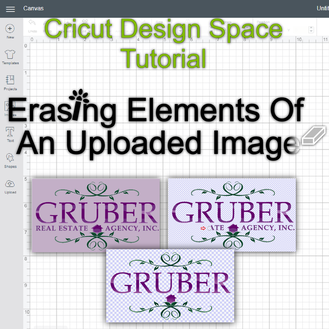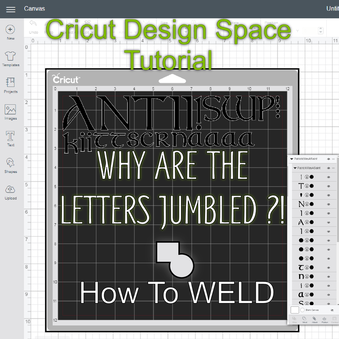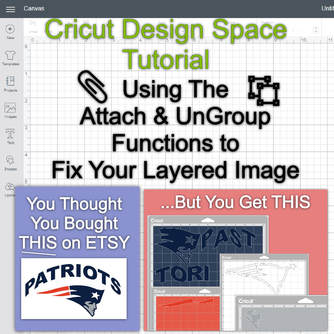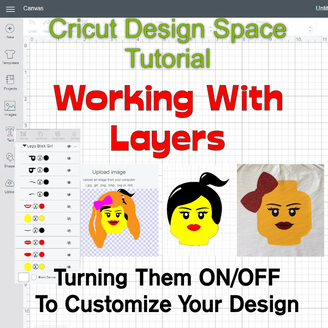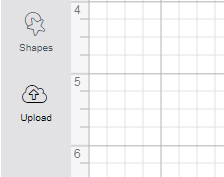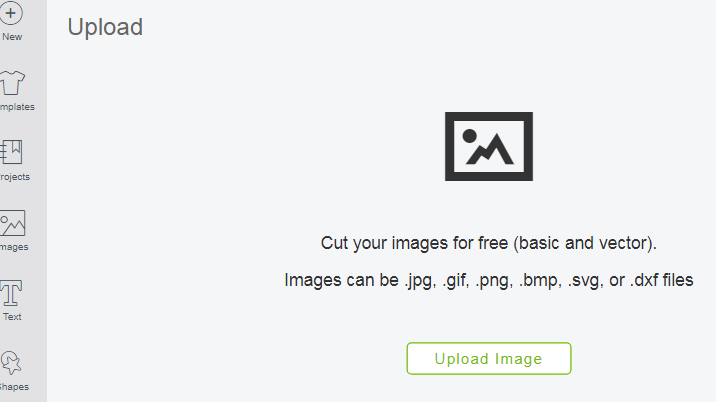|
Do you want to add your own image into Cricut Design Space but want to edit it first? Learn to do that now. STEP 1: UPLOAD THE IMAGEOnce you click UPLOAD, you'll be brought to the [above] screen. In DesignSpace, you are able to import .JPG, .GIF, .PNG, .BMP, .SVG or .DXF files. These should be more than enough options for you, since you could always save in multiple image formats. when you click UPLOAD IMAGE, you will be brought to a screen where you can search for the location of a file on your computer. Select the one that you would like to import. For demonstration purposes, I am choosing the following.
|
Cricut
|